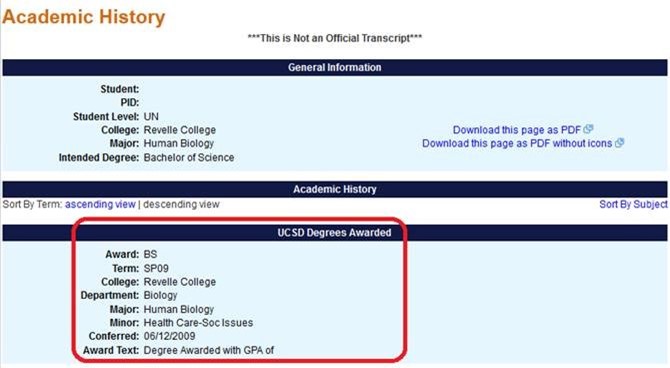How to Request a Transcript
Last Updated: January 30, 2025 9:19:06 AM PST
Give feedback
Learn how to obtain official transcripts of your academic records from the Registrar's Office.
If you have never ordered transcripts before, please read through all of the instructions below.
- After you have graduated from UC San Diego you can order your transcript or view your Academic History using Social Login.
- Current students can order official documents through TritonLink.
- If you are a former student who has not graduated, you will need to use your PID/PAC to log in to TritonLink. If you do not have your PID (username) and/or PAC (password), follow UC San Diego's login information request procedure.
Questions?
Contact the Office of the Registrar at transcripthelp@ad.ucsd.edu or (858) 534-3150.